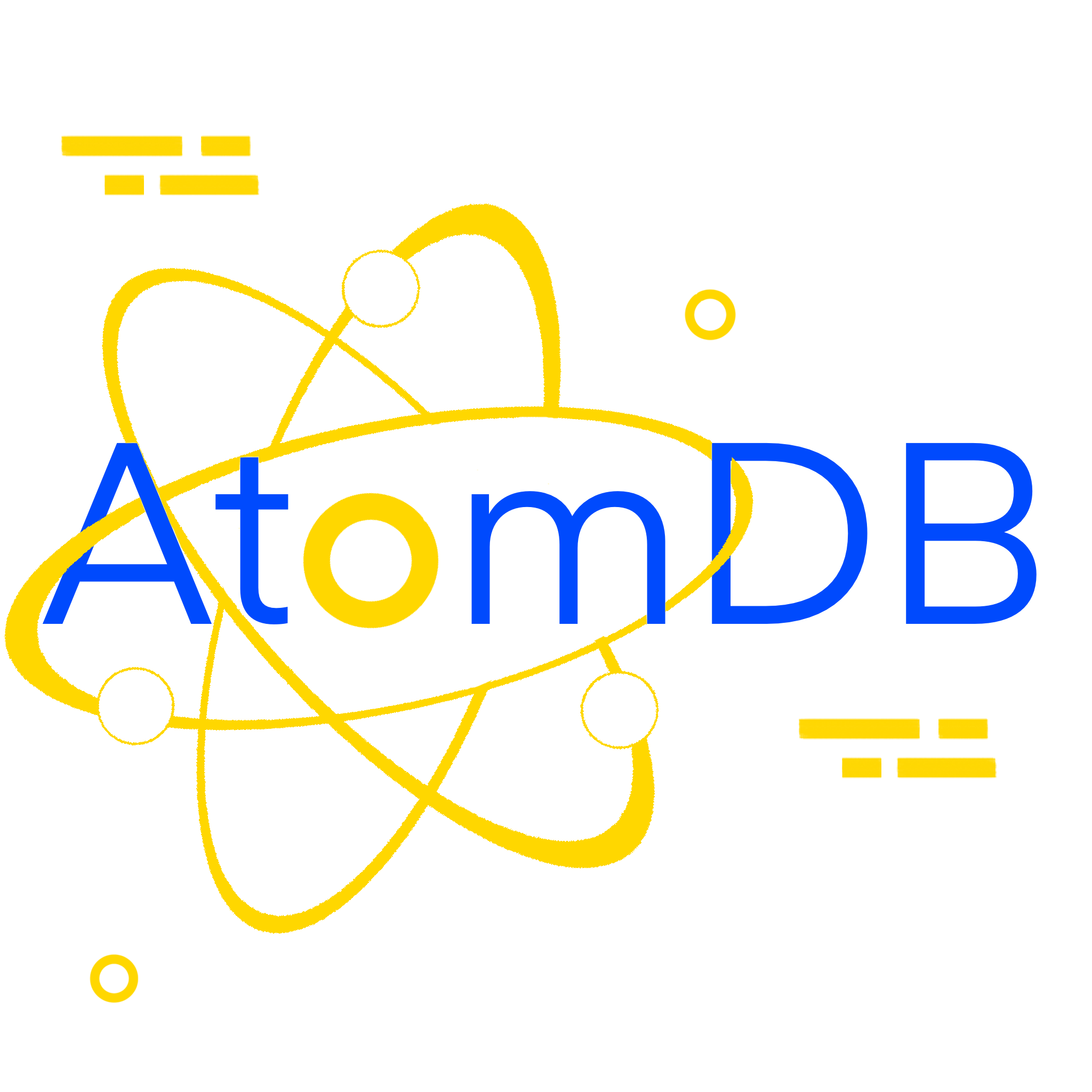Installation#
Note
Because the dependency PySCF <https://pyscf.org/user/install.html> does not support Windows, AtomDB is not supported on Windows. But we can use AtomDB with Windows Subsystem for Linux (WSL).
Downloading Code#
The latest code can be obtained through theochem in Github,
git clone https://github.com/theochem/AtomDB.git
Installation#
Installation via pip can be done by the following command:
pip install git+https://github.com/theochem/AtomDB.git
AtomDB can also be installed by cloning via git,
git clone https://github.com/theochem/AtomDB.git
Then installation via pip can be done by going into the directory where AtomDB was downloaded to and running,
cd AtomDB
pip install .
or to install AtomDB as an editable package, run,
pip install -e .
Successful installation can be checked by running the tests,
pytest --pyargs atomdb
Dependencies#
Basic dependencies:#
The following dependencies will be necessary for AtomDB to build properly,
Python >= 3.7: http://www.python.org/
NumPy >= 1.16.0: http://www.numpy.org/
SciPy >= 1.4.0: http://www.scipy.org/
msgpack >= 1.0.0: https://msgpack.org/
msgpack-numpy >= 0.4.8: lebedov/msgpack-numpy
h5py >= 3.6.0: https://www.h5py.org/
importlib_resources >=3.0.0: python/importlib_resources
These will be installed automatically when installing AtomDB via pip.
Optional dependencies for generating documentation:#
The following dependencies are optional and are only necessary if you want to generate the documentation locally,
ipython : https://ipython.org/
numpydoc : https://numpydoc.readthedocs.io/en/latest/
sphinx_copybutton : https://sphinx-copybutton.readthedocs.io/en/latest/
sphinx-autoapi : https://sphinx-autoapi.readthedocs.io/en/latest/
nbsphinx : https://nbsphinx.readthedocs.io/en/latest/
nbconvert : https://nbconvert.readthedocs.io/en/latest/
sphinx_rtd_theme : https://sphinx-rtd-theme.readthedocs.io/en/latest/
sphinx_autodoc_typehints : https://sphinx-autodoc-typehints.readthedocs.io/en/latest/
docutils == 0.16 : https://docutils.sourceforge.io/
nbsphinx-link : https://nbsphinx-link.readthedocs.io/en/latest/
These can be installed via pip by running,
pip install .[doc]
Optional dependencies for development:#
AtomDB also provides a toolbox for extending its capabilities by modifying the (or adding new) databases. The following dependencies are optional and are only necessary if you intend to do so.
pytest >= 2.6 : https://docs.pytest.org/en/stable/
pyscf >= 1.7.0 : https://pyscf.org/
qc-gbasis : https://gbasis.qcdevs.org/
qc-grid : https://grid.qcdevs.org/
qc-iodata : https://iodata.qcdevs.org/
These can be installed via pip by running,
pip install .[dev]
Building Documentation#
The documentation can be built locally by running the following commands in the doc directory,
make html
Other formats can be built by replacing html with the desired format. For a list of available formats, run,
make